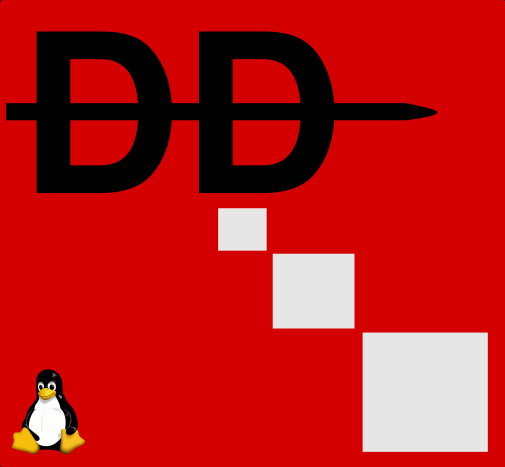server_und_serverdienste:installation_odoo13_auf_centos8
Unterschiede
Hier werden die Unterschiede zwischen zwei Versionen der Seite angezeigt.
| Beide Seiten, vorherige ÜberarbeitungVorherige ÜberarbeitungNächste Überarbeitung | Vorherige ÜberarbeitungNächste ÜberarbeitungBeide Seiten, nächste Überarbeitung | ||
| server_und_serverdienste:installation_odoo13_auf_centos8 [2020/04/13 21:07] – loma | server_und_serverdienste:installation_odoo13_auf_centos8 [2020/04/26 09:58] – [Update your Odoo over GIT] loma | ||
|---|---|---|---|
| Zeile 337: | Zeile 337: | ||
| In the above tutorial, you learned how to install and configure Odoo 13 on CentOS 8 server. You also learned how to configure Nginx as a reverse proxy for Odoo 13. You can now customize your Odoo 13 instance as per your business needs. | In the above tutorial, you learned how to install and configure Odoo 13 on CentOS 8 server. You also learned how to configure Nginx as a reverse proxy for Odoo 13. You can now customize your Odoo 13 instance as per your business needs. | ||
| - | ===== Update | + | ===== Update |
| < | < | ||
| su - odoo | su - odoo | ||
| Zeile 348: | Zeile 348: | ||
| Next, create a new virtual environment for Odoo 13 instance with the following command: | Next, create a new virtual environment for Odoo 13 instance with the following command: | ||
| < | < | ||
| + | cd /opt/odoo | ||
| python3 -m venv odoo13-venv | python3 -m venv odoo13-venv | ||
| </ | </ | ||
server_und_serverdienste/installation_odoo13_auf_centos8.txt · Zuletzt geändert: von loma