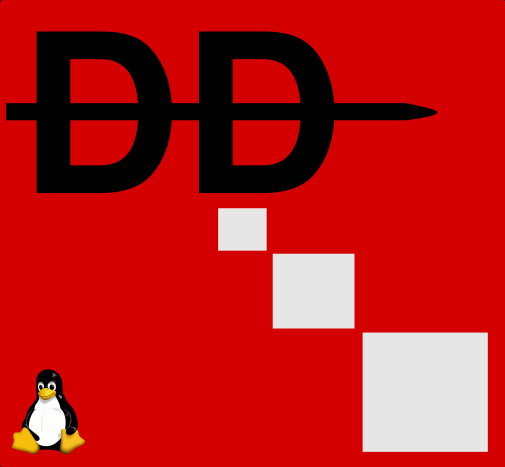Dies ist eine alte Version des Dokuments!
Inhaltsverzeichnis
Backuppc fuer die Verwendung von LDAP + Kerberos/GSSAPI konfigurieren
You would like to show your appreciation for our help 

In-house Apt-Repo: https://apt.iteas.at
GITLAB: 
BackupPC mit LDAP Authentifizierung only
Verwendetes System: Ubuntu 24.04
Voraussetzungen:
- BackupPC wurde auf 24.04 mit APT installiert
- Ein LDAP Server zur Authentifizierung ist im Netzwerk vorhanden, als Backend in meine Beispiel wird Univention UCS verwendet.
- Die Kommunikation zum BackupPC Webinterface erfolgt mit Apache2 über HTTPS über ein gültiges Zertifikat
Bei der Installation von BackupPC wird auch bereits Apache mit installiert. Und bis auf die HTTPS Anbindung ist das Gespann grundsätzlich mal einsatzfähig. Für den BackupPC selbst wird kein vHost im klassischen Sinne erstellt sondern lediglich eine Config:
ls -l /etc/apache2/conf-enabled/backuppc.conf lrwxrwxrwx 1 root root 31 Dec 21 22:26 /etc/apache2/conf-enabled/backuppc.conf -> ../conf-available/backuppc.conf
Installation
Um die LDAP Authentifizierung zu ermöglichen installieren wir das dafür vorgesehene Apachemodul nach:
apt-get install libapache-authznetldap-perl
Die Module in Apache aktivieren:
a2enmod ldap a2enmod authnz_ldap
Konfiguration
In der Konfigfile von backuppc können nun LDAPgruppen und Benutzer für die Administration eingetragen werden. Wir reden hier ausschließlich von Administratoren. Normale Benutzer werden direkt im Webinterface von BackupPC den enzelnen Host zugeordnert.
nano /etc/backuppc/config.pl
$Conf{CgiAdminUserGroup} = 'backuppc andere_admingruppe'; $Conf{CgiAdminUsers} = 'backuppc user1 user2';
Jetzt noch das LDAP in der Apacheconfig von Backuppc festlegen.
nano /etc/apache2/conf-enabled/backuppc.conf
Alias /backuppc /usr/share/backuppc/cgi-bin/ <Directory /usr/share/backuppc/cgi-bin/> <IfModule !authz_core_module> Order deny,allow Deny from all Allow from 127.0.0.1 Require valid-user </IfModule> <IfModule authz_core_module> <RequireAll> Require valid-user </RequireAll> </IfModule> AuthType Basic AuthName "BackupPC Enterprise Login" AuthBasicProvider ldap AuthLDAPURL "ldaps://dc1.tux.lan:7636/dc=tux,dc=lan?uid?sub?(objectClass=posixAccount)" AuthLDAPGroupAttribute memberUid AuthLDAPGroupAttributeIsDN off AuthLDAPBindDN "uid=ldapreader,cn=users,dc=tux,dc=lan" AuthLDAPBindPassword "secret" Require ldap-group cn=backuppc-admin,cn=tux-admingroups,cn=groups,dc=tux,dc=lan Options ExecCGI FollowSymlinks AddHandler cgi-script .cgi DirectoryIndex index.cgi </Directory>
Nach einem Neustart von Apache2 systemctl restart apache2.service ist ab sofort nur mehr der LDPA Login verfügbar.
BackupPC mit LDAP Authentifizierung + Kerberos/GSSAPI
Verwendetes System: Ubuntu 24.04
Voraussetzungen: