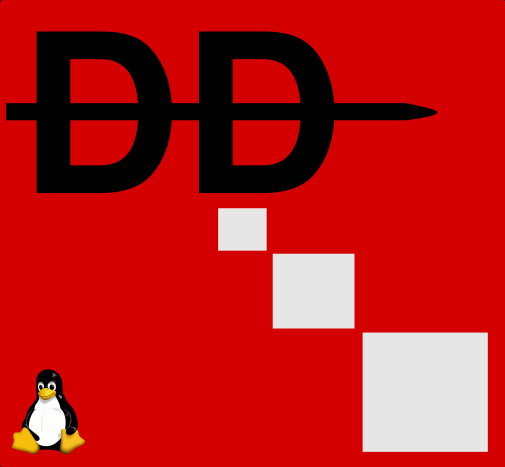Benutzer-Werkzeuge
server_und_serverdienste:backuppc_auf_centos_mit_ldap
Inhaltsverzeichnis
Backuppc auf Centos mit LDAP
Du möchtest dich gerne für unsere Hilfe erkenntlich zeigen 

Zum frei verfügbaren Apt-Repository
GITLAB: 
Verwendetes System: CentOS 7
Installation
yum install perl-LDAP.noarch perl-Apache-Session-LDAP.noarch httpd mod_perl backuppc elinks bzip2 zsh cifs-utils nload usermod -s /bin/zsh backuppc
Konfiguration
Ändern der Config:
nano /etc/BackupPC/config.pl
- config.pl
# von $Conf{CgiAdminUserGroup} = ''; $Conf{CgiAdminUsers} = ''; # auf $Conf{CgiAdminUserGroup} = ''; $Conf{CgiAdminUsers} = 'backuppc'; # von $Conf{PingPath} = ''; # zu $Conf{PingPath} = '/bin/ping';
Apacheconfig für Backuppc editieren:
nano /etc/httpd/conf.d/BackupPC.conf
- BackupPC.conf
<Directory /usr/share/BackupPC/> # BackupPC requires valid authentication in order for the web interface to # function properly. One can view the web interface without authentication # though all functionality is disabled. # # htpasswd -c /etc/BackupPC/apache.users yourusername # AuthType Basic AuthUserFile /etc/BackupPC/apache.users AuthName "BackupPC" <IfModule mod_authz_core.c> <RequireAll> Require valid-user <RequireAny> Require local # --> In order to access only this specific IP # Require ip 192.168.16 Require all granted </RequireAny> </RequireAll> </IfModule> <IfModule !mod_authz_core.c> AllowOverride All Order allow,deny #Deny from all Allow from all </IfModule> </Directory> Alias /BackupPC/images /usr/share/BackupPC/html/ ScriptAlias /BackupPC /usr/share/BackupPC/sbin/BackupPC_Admin ScriptAlias /backuppc /usr/share/BackupPC/sbin/BackupPC_Admin
chown -R backuppc:backuppc /var/lib/BackupPC
Benutzer anlegen
htpasswd -c /etc/BackupPC/apache.users backuppc setcap cap_net_raw+ep /bin/ping systemctl restart backuppc.service systemctl restart httpd.service
Migration von Ubuntu auf Centos7
Folgende Dinge müssen beim Migrieren geändert/angepasst werden:
- Konfigfiles der einzelnen Hosts liegen nicht unter
/etc/backuppcsonder unter/etc/BackupPC/pc. Bei Ubuntu ist das ein symbolischer Link. - Configfiles müssen die Gruppe „apache“ verwenden (Syntax bleibt gleich)
- Das Hauptverzeichnis von Backuppc ist in CentOS7
/var/lib/BackupPCund nicht wie in Ubuntu/var/lib/backuppc. - SSH-Keys natürlich nicht vergessen zu kopieren.
server_und_serverdienste/backuppc_auf_centos_mit_ldap.txt · Zuletzt geändert: von 127.0.0.1