LDAP-Client Ubuntu
Hauseigenes Apt-Repo: https://apt.iteas.at 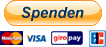
Betrifft Ubuntu Version 16.04, 18.04 und 19.04.
export SUDO_FORCE_REMOVE=yes apt-get install ldap-auth-client libnss-ldapd sudo-ldap libpam-ldap #ldap-auth-config ist optional #für KDE: apt install apturl-kde kdesudo ubuntu-minimal
Man kann den darauf folgenden Assistenten durchgehen und die Daten ausfüllen. Hat eine sehr einfache Konfiguration wird das funktionieren. Ansonsten muss man nach der Installation die Dateien manuell bearbeiten. Bei der Installation wird auch der Dienst „nscd“ mit installiert. Wer diesen nicht haben möchte einfache mit apt deinstallieren oder das service mit systemd deaktivieren. (systemctl disable nscd && systemctl stop nscd)
Relevante Dateien sind:
/etc/ldap.conf/etc/ldap/ldap.conf /etc/nsswitch.conf /etc/pam.d/common-session /etc/nslcd.conf
Möchte man das ein Home mit sämtlichen Daten von „/etc/skel“ beim Ersten Login angelegt wird muss man Pam konfigurieren.
nano /etc/pam.d/common-session Folgende Zeile anfügen: session required pam_mkhomedir.so skel=/etc/skel umask=0077
Folgendes Service muss laufen damit man sich gegenüber LDAP authentifizieren kann.
systemctl status nslcd.service
● nslcd.service - LSB: LDAP connection daemon
Loaded: loaded (/etc/init.d/nslcd; bad; vendor preset: enabled)
Active: active (running) since Fre 2016-04-22 22:35:58 CEST; 20h ago
Docs: man:systemd-sysv-generator(8)
CGroup: /system.slice/nslcd.service
└─1474 /usr/sbin/nslcd
Konfigbeispiele
/etc/ldap.conf: Diese Konfig ist mit einem ausgestellten Zertifikat von Startssl versehen.
suffix "dc=tux,dc=local" bind_policy soft #bind_timelimit 2 ldap_version 3 nss_base_group ou=usergroups,ou=group,ou=specialpage,ou=wifi,ou=organisationname,ou=messaging,ou=homepages,dc=tux,dc=local nss_base_hosts ou=machines,dc=tux,dc=local nss_base_passwd ou=users,ou=people,ou=specialpage,ou=wifi,ou=organisationname,ou=messaging,ou=homepages,dc=tux,dc=local nss_base_shadow ou=users,ou=people,ou=specialpage,ou=wifi,ou=organisationname,ou=messaging,ou=homepages,dc=tux,dc=local sudoers_base ou=SUDOers,ou=Anwendungen,dc=tux,dc=local pam_filter objectclass=posixAcclount pam_filter |(host=darkbox)(host=\*) pam_check_host_attr yes pam_login_attribute uid pam_member_attribute memberUid pam_password exop scope two timelimit 20 uri ldap://slave01.tux.local ldap://master.tux.local ldap://slave02.tux.local ssl start_tls tls_checkpeer yes tls_cacertfile /etc/ldap/ssl/startTLSCAcert.pem nss_reconnect_tries 4 # number of times to double the sleep time nss_reconnect_sleeptime 1 # initial sleep value nss_reconnect_maxsleeptime 16 # max sleep value to cap at nss_reconnect_maxconntries 2 # how many tries before sleeping nss_initgroups_ignoreusers #www-data,apache,apt-cacher-ng,avahi,avahi-autoipd,backup,bin,clamav,clickpkg,colord,daemon,davfs2,debian-spamd,debian-tor,dnsmasq,festival,games,geoclue,gnats,hplip,irc,kernoops,landscape,libuuid,libvirt-dnsmasq,libvirt-qemu,lightdm,list,lp,mail,man,mediatomb,messagebus,minidlna,motion,mysql,nagios,news,nvidia-persistenced,openldap,portage,postfix,proxy,pulse,puppet,root,rtkit,saned,smokeping,speech-dispatcher,sshd,statd,sync,sys,syslog,tftp,usbmux,usermetrics,uucp,vde2-net,vdradmin-am,whoopsie,www-data
/etc/ldap/ldap.conf
BASE dc=tux,dc=local URI ldap://slave.tux.local ldap://master.tux.local ldap://slave01.tux.local sudoers_base ou=SUDOers,ou=Anwendungen,dc=tux,dc=local TLS_REQCERT demand TIMELIMIT 2 TLS_CACERT /etc/ldap/ssl/startTLSCAcert.pem
/etc/nsswitch.conf
# Example configuration of GNU Name Service Switch functionality. # If you have the `glibc-doc-reference' and `info' packages installed, try: # `info libc "Name Service Switch"' for information about this file. passwd: compat ldap group: compat ldap shadow: compat ldap gshadow: files hosts: files dns mdns6 networks: files protocols: db files services: db files ethers: db files rpc: db files netgroup: nis sudoers: files ldap
/etc/nslcd.conf
# /etc/nslcd.conf # nslcd configuration file. See nslcd.conf(5) # for details. # The user and group nslcd should run as. uid nslcd gid nslcd # The location at which the LDAP server(s) should be reachable. uri ldap://slave.tux.local ldap://master.tux.local ldap://slave01.tux.local # The search base that will be used for all queries. base dc=tux,dc=local # The LDAP protocol version to use. #ldap_version 3 # The DN to bind with for normal lookups. #binddn cn=annonymous,dc=example,dc=net #bindpw secret # The DN used for password modifications by root. #rootpwmoddn cn=admin,dc=example,dc=com # SSL options #ssl off #tls_reqcert never tls_cacertfile /etc/ldap/ssl/startTLSCAcert.pem # The search scope. #scope sub
Zertifikateinfo
- never: no certificate will be requested or checked;
- allow: a certificate will be requested, but it is not required or checked;
- try: a certificate will be requested and checked, but if no certificate is provided, it is ignored
- demand: a certificate will be requested, required, and checked.